Quium Collaboration Utilities
Build to complement Cisco Unified Communications (UC) and provide enhanced functionality to your system, the QCU components can be implemented individually or together, based on your unique requirements.
Build to complement Cisco Unified Communications (UC) and provide enhanced functionality to your system, the QCU components can be implemented individually or together, based on your unique requirements.
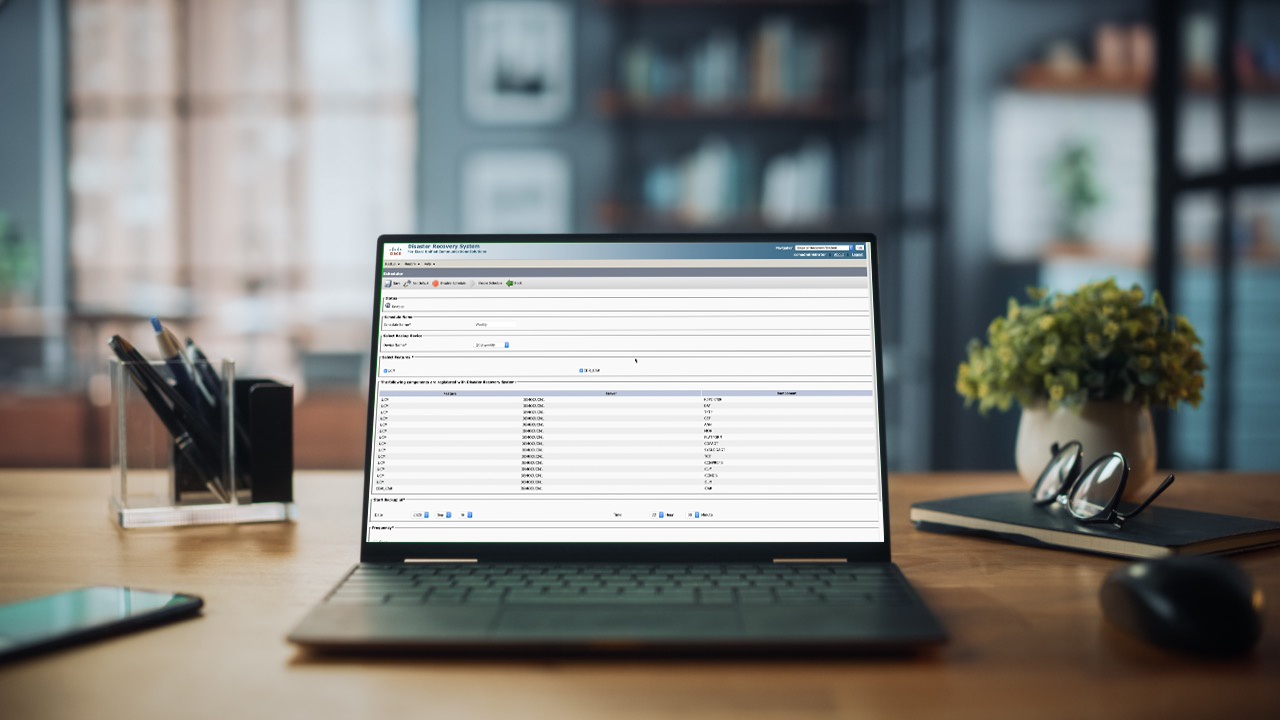
Each module is designed to address a specific bottleneck. QCU will increase both productivity and current investment value while reducing costs, your workload, and the time spend on routine tasks.
Modules
QCU Base Application
The Quium Collaboration Utilities Base Appliance is loaded as a virtual application in your existing VMware ESXi environment. QCU supports Cisco UC 8.6+.
QCU Conference Bridge
Easy to use, manageable and lowers conference call costs by bringing calls on premise.
QCU Conference Recording
Recording can be easily added to Conference Bridge functionality to enable conferences to be automatically recorded, or recorded ad-hoc during a call.
QCU CDR Search Utility
Quium CDR Search provides a near-instant ability to look up a call’s details and save or print them on the fly – boosting telephony staff productivity.
QCU Conference & CDR Reporting
Advanced reports and scheduled recurring reports can be easily set up to automate the gathering of data from conference bridge usage, or call detail records from CUCM.
QCU Call Recording
Simple and intuitive to use, and easy to administer, it delivers an off-the-shelf solution to address the complexities of call recording.
QCU SFTP Server
The Quium SFTP Server provides a robust and feature-rich platform to store and manage UC backups and patches, and will give you peace of mind through intelligent evaluation of patch management.
QCU UDS Image Server
Quium’s UDS Image Server provides an easy to manage proxy for your AD thumbnails in Jabber.
Not sure where to start? Our team of experts is here to help you simplify your day-to-day – starting with determining the best tools for your workflow.








